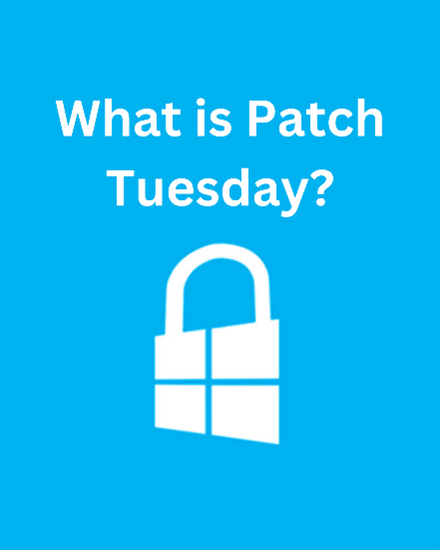
Patch Tuesday: A Quick Guide
Have you ever wondered why your computer occasionally prompts you to install updates on a specific day of the week? That could be because of “Patch Tuesday,” a term you might have heard but not really know much about. In a nutshell, Patch Tuesday is the day Microsoft releases essential updates and security fixes for its Windows operating systems.
What is Patch Tuesday?
Patch Tuesday occurs on the second Tuesday of each month. It’s a scheduled event to keep your computer running smoothly and securely. These updates address vulnerabilities, aid in improving device
performance, and sometimes even add new features to your system.
Why is Patch Tuesday important?
The updates or ‘patches’ released on Patch Tuesday help protect your computer from malware and cyberattacks by fixing various security issues that have been found. Ignoring these updates can leave
your system vulnerable to viruses and hackers.
What do I need to do?
You should try make sure you install the updates as soon as they become available, which for us in the UK is usually the day after- Wednesday evening.
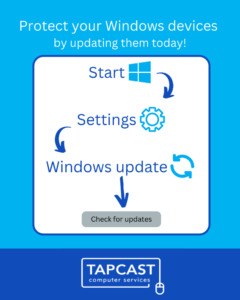
To update your device, go to Start
> Settings > Windows Update and click on Check for updates. You can also navigate to the search box along the taskbar and type in “Updates”.
These updates can automatically install and inform you if the machine requires a restart to apply them. It is, however, still worth checking on a weekly basis for these updates yourself. While it might interrupt your work briefly, it’s a small inconvenience compared to the enhanced security and stability these patches provide.
So, the next time your computer prompts you for updates on a Tuesday or Wednesday, remember that whilst it feels like you’re having to do them all the time, it’s all about keeping your
digital world safe and efficient..


